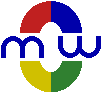Top Five
The pages visited most frequently by other users probably contain information that will also help you solve or avoid the problems encountered by them and overcome difficulities in performing the tasks that are most important to the largest groups of users.
The following list describes the five pages on the MakeOfficeWork.com website that have recently been visited most frequently by users who are looking for information that will enable them to make their Microsoft Office products work in the way that they want so that they can complete their work within the shortest time and with the greatest ease.
This list is based on the data for June 2012.
- 1. Font Formatting
- After quickly listing the various types of formatting that can be applied to characters, words, phrases, and larger blocks of text, this page emphasizes that font formatting can often be a highly repetitive task. In such cases, you can benefit greatly from using keyboard shortcuts, which let you work like a touch typist by eliminating the need to move your hands away from the keyboard and your eyes away from your work. This page also describes how to use the Search and Replace feature to apply specific formatting to a word or phrase through a document, how to add a colored background and borders, and how to create formatting effects, such as an overline and a dropped initial capital letter, that are not available as font formatting options in the Font dialog box.
- 2. Shortcut Key Reference
- Shortcut keys (or keyboard shortcuts) provide the fastest and easiest way to perform many tasks, especially tasks that you need to perform repeatedly. The problem with keyboard shortcuts is that we can remember only a relatively small number of them. This page is intended to be a reference that you can search in your browser at any time to quickly find the keyboard shortcuts that you want to use.
- 3. Inserting Dates and Times
- This page describes the use of the DATE, CREATEDATE, SAVEDATE, PRINTDATE, and QUOTE fields for displaying various dates and times related to a document and provides detailed information about the switches and codes that you can use to specify how the dates and times are displayed.
- 4. Tables Made Easier
- This page focuses on the easiest, quickest, and most reliable ways to perform tasks related to tables, such as creating a new table, moving about and selecting part or all of a table, adding rows, adding columns, moving rows, moving columns, deleting parts or all of a table, and repeating the header row.
- 5. Bookmarks: the Basics
- This page defines bookmarks, describes their principal uses and then provides detailed instructions for creating or deleting a bookmark, linking to bookmarks, changing the content associated with a bookmark, and using bookmark brackets.
Hopefully, you will also find these pages helpful.