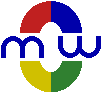Home Page
The mission of the Make Office Work website is to provide easily discoverable information that will enable you to make the Microsoft Office products work for you in the way that you want within the shortest time and with the greatest ease.
Main Sections
I assume that you have work to do and that you don't have time to spend searching through page after page of documentation for solutions that you often never find. I also assume that you don't have time to relearn how to do things that you already knew how to do because of the changes made in your new version of Office. You don't even have time to read through my ramblings about MakeOfficeWork.com. So let's get started and see what's here that can help you. At the present time, this website includes the following sections, whose start pages can be accessed from any page in this website by clicking the corresponding buttons on the toolbar in the banner.
- Word
- The pages in this section are intended to help you make Word work for you. They can show you how to perform your tasks in the quickest and easiest way, minimize your pain and frustration in performing unfamiliar tasks, deal with unexpected strange phenomena, save time by performing some tasks in a simple way using advanced features, and more. Most of the information presently available at MakeOfficeWork.com is found in this section.
- Excel
- The pages in this section are intended to help you make Excel work for you. At the present time, there are only two MakeOfficeWork.com topics that are related to Excel. My plan is to add many more helpful pages to this section in the future.
- Health
- This section is included because good health is essential for you to continue using the information about the Microsoft Office products that you find at MakeOfficeWork.com in your work. The mission of this website could not be fulfilled without providing you with some information that will help you to stay healthy and get your work done efficiently for a long long time. You may be wondering how a person who provides useful information about Office could also provide equally useful information about your health. This is possible because people who find innovative solutions to software problems develop an ability to identify the root causes of problems and can use that ability to find solutions to problems in other areas. Progress in solving some health issues is often delayed when the general public does not clearly understand a basic concept and, therefore, cannot make informed decisions that would bring beneficial results. For example, I estimate that more people would avoid food products containing trans fats if they understood the physical meaning of the word trans. If you do not have a clear understanding of the meaning of this word, I urge you to read my page about trans fats.
If you would like to know which pages on this website are visited most frequently by other users, see Top Five.
Search Office Sites
This website does not have all the answers, but it can be the fastest gateway to the information that you are seeking. If you don't quickly see a topic that relates to the issue that brought you here, use the Search Office Sites search box in the banner. The Search Office Sites search box confines your search to a customized list of websites that is sent to Microsoft Bing™ along with your query terms. These websites generally contain the most useful information about the Office products. When your search is limited to these websites, a high percentage of the search results will be related to your issue in Office even if your search terms are not specific to Office and would normally return numerous results that are not related to any Office product. Using the Search Office Sites search box can make your search successful and save you a lot of time.
Forums
After you have looked through the topics on this site and tried to find information using the Search Office Sites search box in the banner, you can still quickly obtain information that will help solve your problem by posting your question on one of the forums in the lists in the column on the right. The most experienced experts in the Office products are waiting for your question and will happily provide the best answer that they can in a very short time. Just click the link to the forum that seems most suitable to get started. If you are not sure which forum is the most suitable for your question, post it on the first forum in the list for the applicable product. Be sure to include the product version with your question.
A Word about the Logo
The logo consists of the three letters in the acronym MOW for Make Office Work. I came up with this logo by playing around with various designs until something close to the present design convinced me that it represents what this website is all about. The first letter has the form of two frowns. One represents you, and the other represents me. The frowns express our shared pain and frustration during the period when you are struggling with an issue and I am trying to provide the solution that you need. The last letter has the form of two smiles. Again, one represents you, and the other represents me. The smiles express our shared joy when you find the solution that you are seeking. The large four-colored letter in the middle represents the products that connect those periods of challenge and triumph in a continually repeated cycle.

Founder
MakeOfficeWork.com